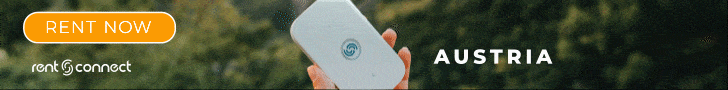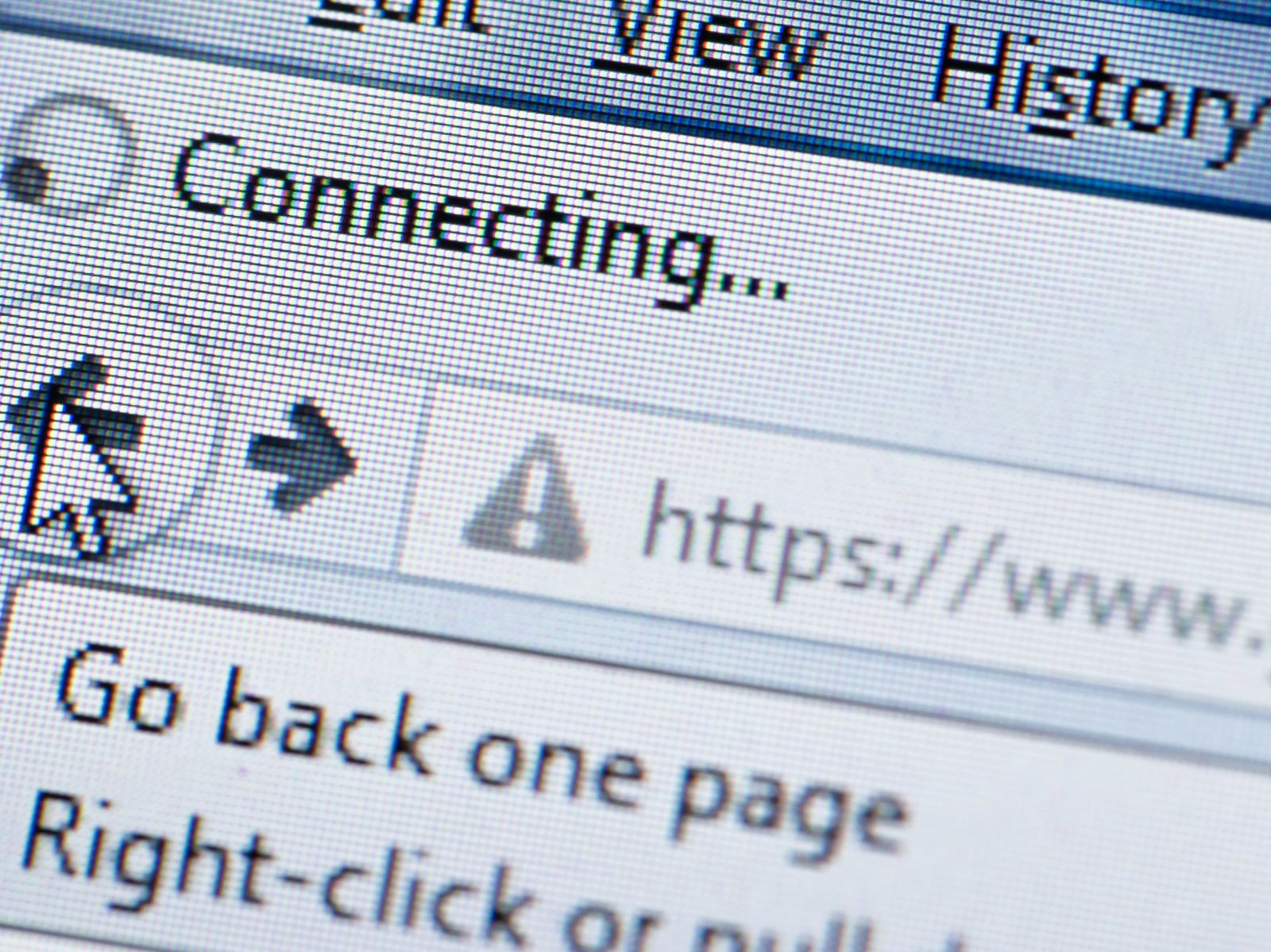
Ever wondered whether you have good internet speed? Check out our guide to internet speed testing so you can ensure you’re getting the fastest connection possible.
Why is it important to check internet speed?

Whether you’re working at a PC or laptop or you only log into the internet via your smartphone, you’ve likely experienced slow connection once or twice to the point where it made you ask, ‘What is my internet speed?’ After all, most of us pay for the internet we use, and it’s important to ensure we’re really getting the high-speed internet advertised to us by internet service providers (ISPs). When it comes to the speed of internet connection, most tools available measure ISP speed, or the speed at which data is transmitted between your ISP and any devices you may have such as a laptop or a smartphone. ISP speed is generally calculated by measuring the download speed and upload speed separately, which are indicated as megabits per second (Mbps). For most of us who use the internet to access information and entertainment, the download speed is what matters, so most broadband speed test and mobile speed test providers will display the download speed.
What internet speed do I need?
.jpg)
Although the min internet speed required for web-based activities varies by device and function – it will take a higher Mbps to stream a movie than it will to load a website, for instance – there are still average figures to keep in mind for a comfortable online experience. According to the Speedtest Global Index, the global average download speed was 32.01 Mbps for mobile and 73.58 Mbps for fixed broadband as of December 2019. Indeed, the average household requires a download speed of at least 25 Mbps for seamless internet access across multiple devices, according to US-based broadband service comparison tool Broadband Now. For reliable mobile coverage speed, a download speed of 10 Mbps is more than enough to stream full HD video and audio.
How to check internet speed

As we mentioned previously, speedtest.net is a great resource for checking both fixed broadband and mobile internet connection speed, as they offer mobile wifi speed checker apps for both Android and iOS operating systems. Another good resource to test internet speed is speedof.me, which measures connection speed directly via your web browser instead of relying on Flash or Java plug-ins that other speed checkers often use. Last but not least, there is fast.com, which was designed by Netflix for use across both PCs and mobile devices.