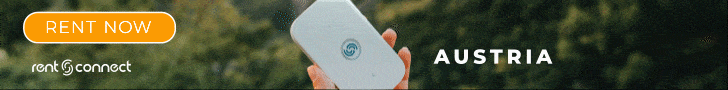eSIM, short for embedded SIM, is a digital SIM card that is embedded directly into a smartphone or other devices. Unlike traditional physical SIM cards, eSIM eliminates the need for a physical card, making it easier to switch between different carriers and plans. With Rent 'n Connect, users can enjoy the benefits of eSIM and access high-quality internet connectivity while traveling or simply when in need.
What is eSIM?
Benefits of eSIM:
1. No Physical SIM Card Hassles: The most significant advantage of eSIM is the elimination of physical SIM cards. Users no longer need to worry about misplacing or damaging SIM cards, and there's no tedious process of swapping SIM cards while traveling or switching carriers.
2. Multiple Profiles: eSIM allows users to have multiple profiles or virtual SIM cards saved on their devices simultaneously. With Rent 'n Connect, users can easily switch between different profiles to utilize local data plans and coverage, making it ideal for frequent travelers.
3. Global Connectivity: eSIM enables easy access to global connectivity. Rent 'n Connect partners with various carriers worldwide, providing excellent coverage in many countries, ensuring you stay connected wherever you go without any hassle.
How to Use eSIM with Rent 'n Connect:
1. Check Device Compatibility:
Before getting started, ensure that your device supports eSIM technology. Most modern smartphones, tablets, and smartwatches are eSIM compatible. However, it's always a good idea to double-check to avoid any inconvenience. Rent 'n Connect provides a list of compatible devices on here, making it easier for you to verify.
2. Download the Rent 'n Connect App or visit website:
To access eSIM services from Rent 'n Connect, download their dedicated mobile application from the App Store or Google Play or visit website rentnconnect.com
3. Choose a Plan:
Once the app is downloaded, create an account and choose the most suitable data plan from Rent 'n Connect's offerings. With various options available, you can select a plan based on your data requirements, destination, and duration of your stay. The app provides detailed information about each plan to help you make an informed decision.
4. Scan the QR Code:
After selecting a plan, the app will generate a QR code. Open your device's settings, navigate to the eSIM section, and select "Add Cellular Plan" or a similar option. Then, scan the QR code using your device's camera. This will initiate the activation process and your new eSIM profile will be added.
5. Activate and Use:
Once the scanning is complete, follow the on-screen instructions to activate the eSIM profile. The process may vary depending on your specific device. Once activated, you can now enjoy seamless connectivity using Rent 'n Connect's eSIM services. Switch between profiles as needed, ensuring that you always have the best coverage and data plans while on the go.
Conclusion:
eSIM technology has revolutionized the way we connect and stay online. With Rent 'n Connect's eSIM services, traveling and accessing internet connectivity has become much more convenient and hassle-free. By following the simple steps outlined in this guide, you can unlock the full potential of eSIM and enjoy seamless connectivity on your device. Say hello to a new era of connectivity with Rent 'n Connect's eSIM services!







%20(1).gif)