Mobile Hotspot is a wireless portable router device that connects any WiFi-enabled device (smartphones, tablets, PCs) to 4G internet without any cable, installment or software requirements which is also known as WiFi Hotspot, Pocket WiFi, portable WiFi, WiFi dongle or MiFi. By using a Mobile Hotspot, you will avoid expensive data roaming charges and you won’t have to seek public WiFi anytime you need an unlimited internet connection.
You can connect up to 10 devices to your Pocket WiFi. Please note that all the connected devices will share the connection speed, so all devices connected at a time could slow down your connection noticeably.
Rent ‘n Connect partners with the leading mobile telecom operators worldwide to provide you unlimited and secure WiFi connection available. While there will always be great coverage in populated countries and towns, If you are traveling to unspecified areas, we recommend you to contact us so, Rent ‘n Connect Customer Support team can verify the coverage.
You will receive your Mobile Hotspot Device with a 4G speed Connection.
The SIM card that is included inside your device is intended to be used with the portable WiFi that is provided to you.
The fair usage limits are set by the operators. If you exceed the fair usage limit, no extras will be charged and the connection will remain as 4G speed.
Currently, we do not support the use of SMS or calls on our devices, but you will be able to use any online SMS or call applications with the 4G speed Portable WiFi.
We care about your privacy. All of the Mobile Hotspot devices are fully reformatted back to factory condition so that no personal information is ever stored or released.
If your WiFi Hotspot is lost or stolen please check out our Terms and Conditions
Once your order is confirmed, your device will be sent to the requested hotel or address. You will be informed by email once it is delivered.
Once your order is confirmed, your device will be sent to the requested hotel or address. You will be informed by email once it is delivered.
Rent ‘n Connect partners with the biggest mobile telecom operators worldwide to provide you unlimited and secure WiFi connection available. While there will always be great coverage in populated countries and towns, If you are traveling to unspecified areas, we recommend you to contact us so, Rent ‘n Connect Customer Support team can verify the coverage.
Rent ’n Connect offers great coverage on land, but maritime coverage will vary on your distance out at the sea. We recommend that you check your Pocket WiFi connection with the cruise operator if there is Mobile data coverage on the cruise.
In the exceptional situation that there is no coverage to rent your unlimited Pocket WiFi at your travel destinations, you can contact our Rent ‘n Connect Customer Support team via live chat to ask about your Mobile Hotspot coverage.
Airport, Hotel, Airbnb or Home address delivery options are available for rent your unlimited WiFi Hotspot. For further details, click on the Delivery Options tab.
Rent ’n Connect can deliver your unlimited Mobile Hotspot the same day if you place your order before 12.00 am, please get in touch with our Customer Support Team to get more details about Same Day Delivery Cities. If your delivery request is the last minute, and need to be delivered on Sunday, also, please contact our Rent ‘n Connect Customer Support Team via live chat for service availability.
For Global reservations, Rent ’n Connect will ship your device the same day if you place your Mobile Hotspot order before 12.00 am. Your Unlimited WiFi dongle will be delivered to your location of the pick-up in up to 2 business days.
You can return your Portable WiFi Router from Airports, Hotels or Airbnb options are available. For further details about returning you Pocket WiFi, please click on the Return Options tab.
Are you willing to make any changes regarding your booking information? Please contact us as soon as possible, thus we can manage to deliver your Portable WiFi Hotspot on time.
It is always possible for you to extend your Pocket WiFi rental. In such a situation please contact with Rent ‘n Connect Customer Support team.
You can cancel your Mifi device reservation without any penalties 1 day before your reservation’s starting date. Otherwise, we will have to charge you for the delivery cost and refund you the rest of the amount.
You can pay your Pocket WiFi with Visa or Mastercard.
Please be sure that the battery is full if your battery is full but the problem still continues, press and hold the home button of your Pocket WiFi until the lights are on. If you cannot see any light, please remove the battery and place it back and try turning your portable WiFi router back on. If you are still having problems please contact to Rent ‘n Connect customer support team 24/7.
If your Mobile Hotspot router is not working please feel free to contact Rent ‘n Connect Customer Support team 24/7.
We can deliver your Mobile Hotspot at supported airports. For details, please click here to see which airports we can deliver your portable WiFi.

You can collect your device at the Rent 'n Connect Office which is located in the Meeting Lounge next to the international Arrivals Gate.
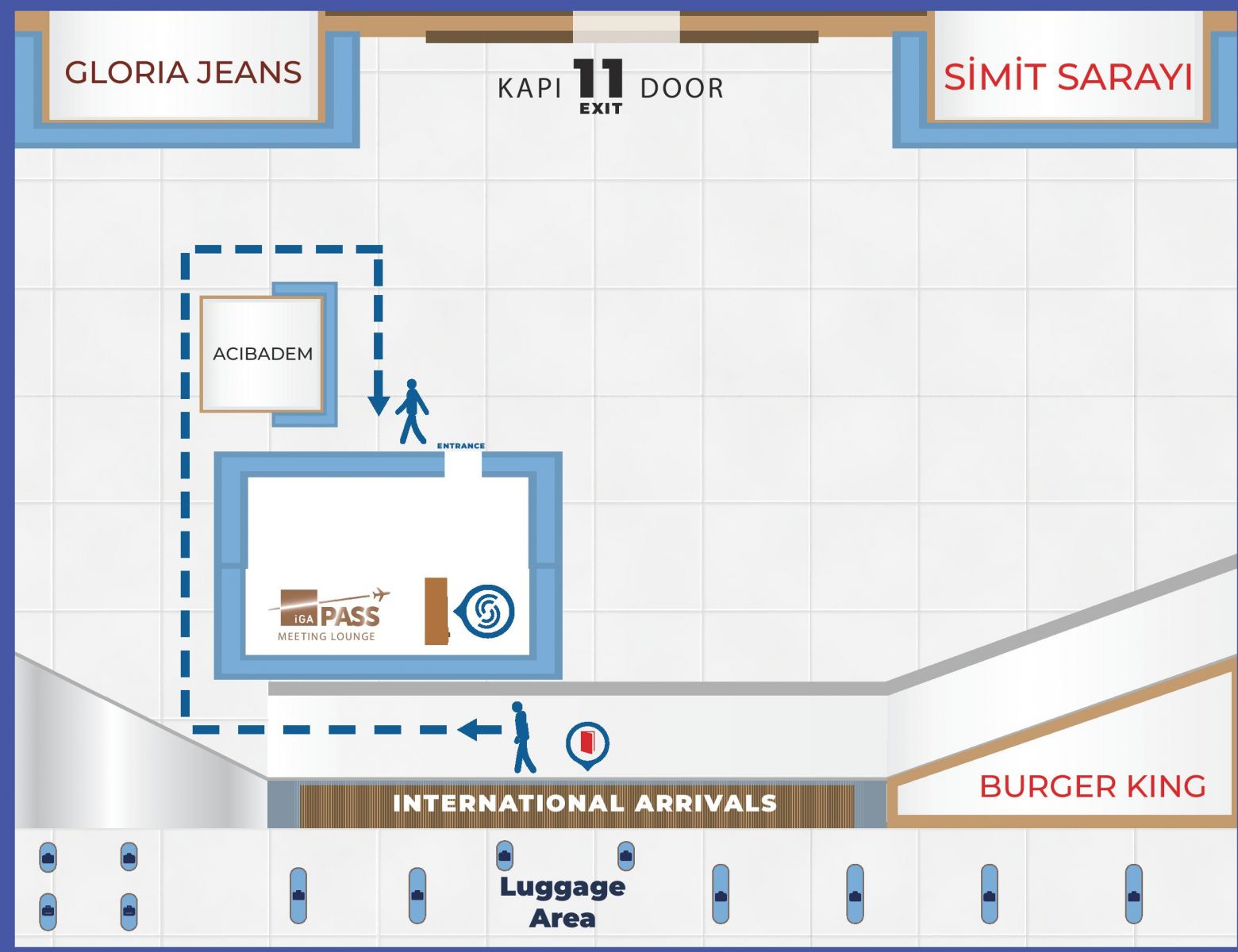
RENT NOW! Customer Support : +90 850 885 1596
When you arrive at Sabiha Gökçen Airport, person on duty will wait you at the arrival gate exit immediately after the baggage claim at your arrival time of your plane. He will be holding a paper written 3E and when you look around at the exit gate you should be able to see him.
RENT NOW! Customer Support : +90 850 885 1596
When you arrive at Ankara Esenboga Airport, please go to the Information Desk / Danışma which is located after the baggage claim area. Using the phone at the Information Desk, please call the extension number 4092. (If you have any trouble locating the information desk, you can call from any phone and dial +903125904096 international terminal, or +903125904097 for domestic terminal.)
You will be asked to show your passport and Reservation number (Reservation ID) and you will be requested to sign the customer delivery list.
RENT NOW! Customer Support : +90 850 885 1596
When you arrive at Antalya Airport you can receive your device at Europcar(Car Rental Company) Office or at Desk 52 in Terminal 1.
When you arrive at Adnan Menderes Airport, call 4477 number by using the phone from Information Desk / Danışma at the airport. You will be asked to show your passport and Reservation number (Reservation ID) and you will be requested to sign the customer delivery list.
When you arrive at Milas Bodrum Airport, please go to the Information Desk / Danışma which is located after the baggage claim area. Using the phone at the Information Desk, please call; the extension number 1753 for domestic arrivals and 1763 for international arrivals. (If you have any trouble locating the information desk, you can call from any phone and dial +905310806329 for domestic terminal). You will be asked to show your passport and Reservation number (Reservation ID) and you will be requested to sign the customer delivery list.
RENT NOW! Customer Support : +90 850 885 1596
In Dalaman, you can collect your device at Europcar (Car Rental Company) Office, which is located 3 kilometers away from Dalaman Airport.
RENT NOW! Customer Support : +90 850 885 1596
You can collect your device in Trabzon Airport at the By Car (Car Rental Service) which is located outside of the International Terminal, next to Arrival Exit Gate on the left.
RENT NOW! Customer Support : +90 850 885 1596Person on duty will wait you at arrival gate in Ordu-Giresun Airport at your arrival time of your plane. He will be holding your name written on paper and when you look around at the exit gate, you should be able to see him.
RENT NOW! Customer Support : +90 850 885 1596
We can deliver to you at London Heathrow Airport. Please call +44 175 368 4100 or +44 785 495 6011, 15 minutes before the delivery of the device while waiting at the designated meeting point for your Terminal. A person on duty will meet you at our Delivery locations below. Click to see the list.
| Terminal # | Meeting Point for Device Pick Up | Meeting Point for Device Return |
|---|---|---|
| T2 | WH Smith at Arrivals | Designated Airline Check-in Zone |
| T3 | Marks & Spencer at Arrivals | Designated Airline Check-in Zone |
| T4 | Café Nero at Arrivals | Designated Airline Check-in Zone |
| T5 | Costa Café at Arrivals | Designated Airline Check-in Zone |
Delivery staff will be holding a sign with your name when he/she arrives at the meeting point. Please make sure you enter your Flight Details during your booking. If you have any trouble meeting with delivery staff, please contact Rent 'n Connect Customer Support at +90 850 885 1596.
We can deliver to you at London Heathrow Airport. Please call +44 175 368 4100 or +44 785 495 6011, 15 minutes before the delivery of the device while waiting at the designated meeting point for your Terminal. A person on duty will meet you at our Delivery locations below. Click to see the list.
| Terminal # | Meeting Point for Device Pick Up | Meeting Point for Device Return |
|---|---|---|
| T2 | WH Smith at Arrivals | Designated Airline Check-in Zone |
| T3 | Marks & Spencer at Arrivals | Designated Airline Check-in Zone |
| T4 | Café Nero at Arrivals | Designated Airline Check-in Zone |
| T5 | Costa Café at Arrivals | Designated Airline Check-in Zone |
Delivery staff will be holding a sign with your name when he/she arrives at the meeting point. Please make sure you enter your Flight Details during your booking. If you have any trouble meeting with delivery staff, please contact Rent 'n Connect Customer Support at +90 850 885 1596.
You can collect your device at the Rent 'n Connect Office which is located in the Meeting Lounge next to the international Arrivals Gate.
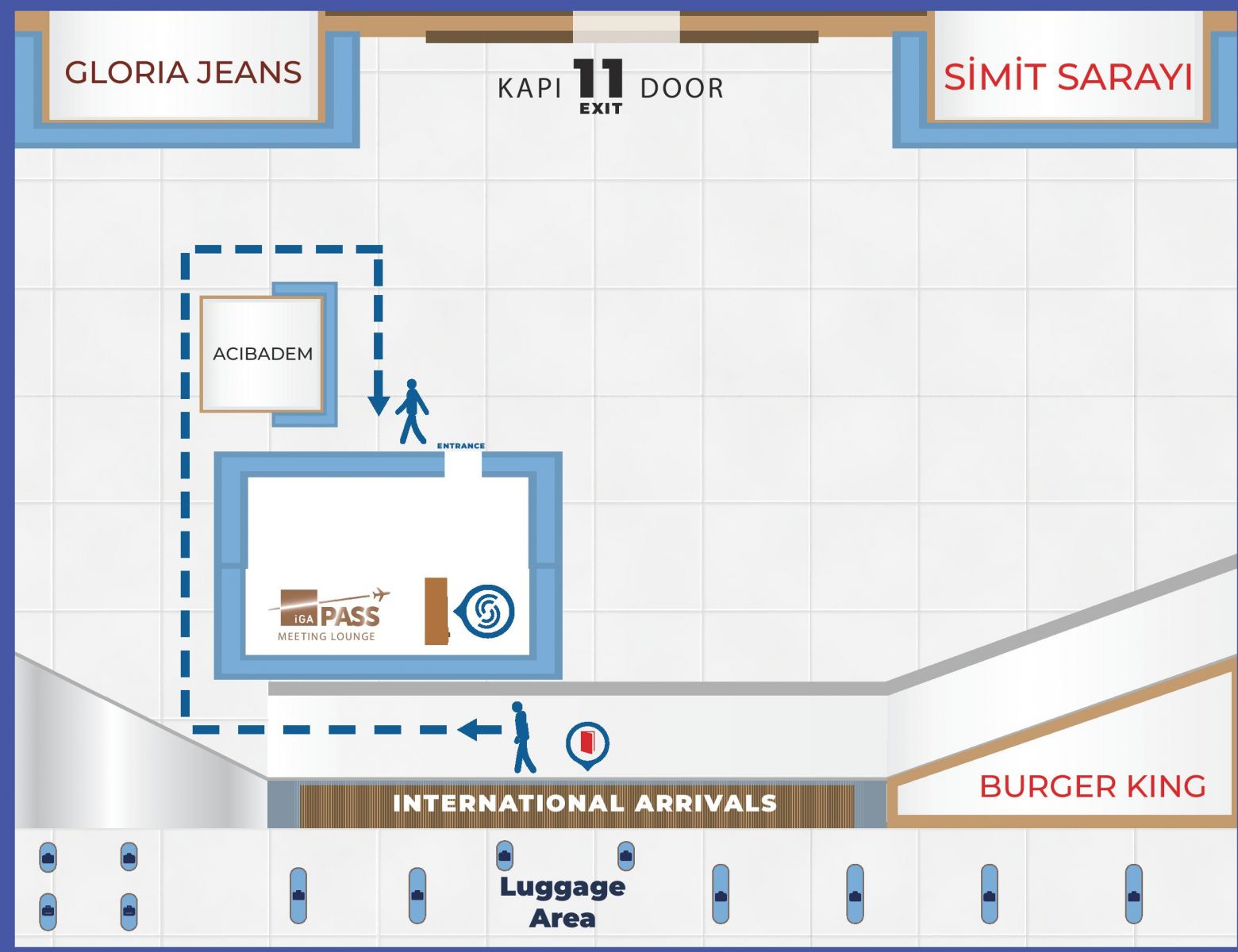
RENT NOW! Customer Support : +90 850 885 1596
You can collect your device at the Rent 'n Connect Office which is located in the Meeting Lounge next to the international Arrivals Gate.
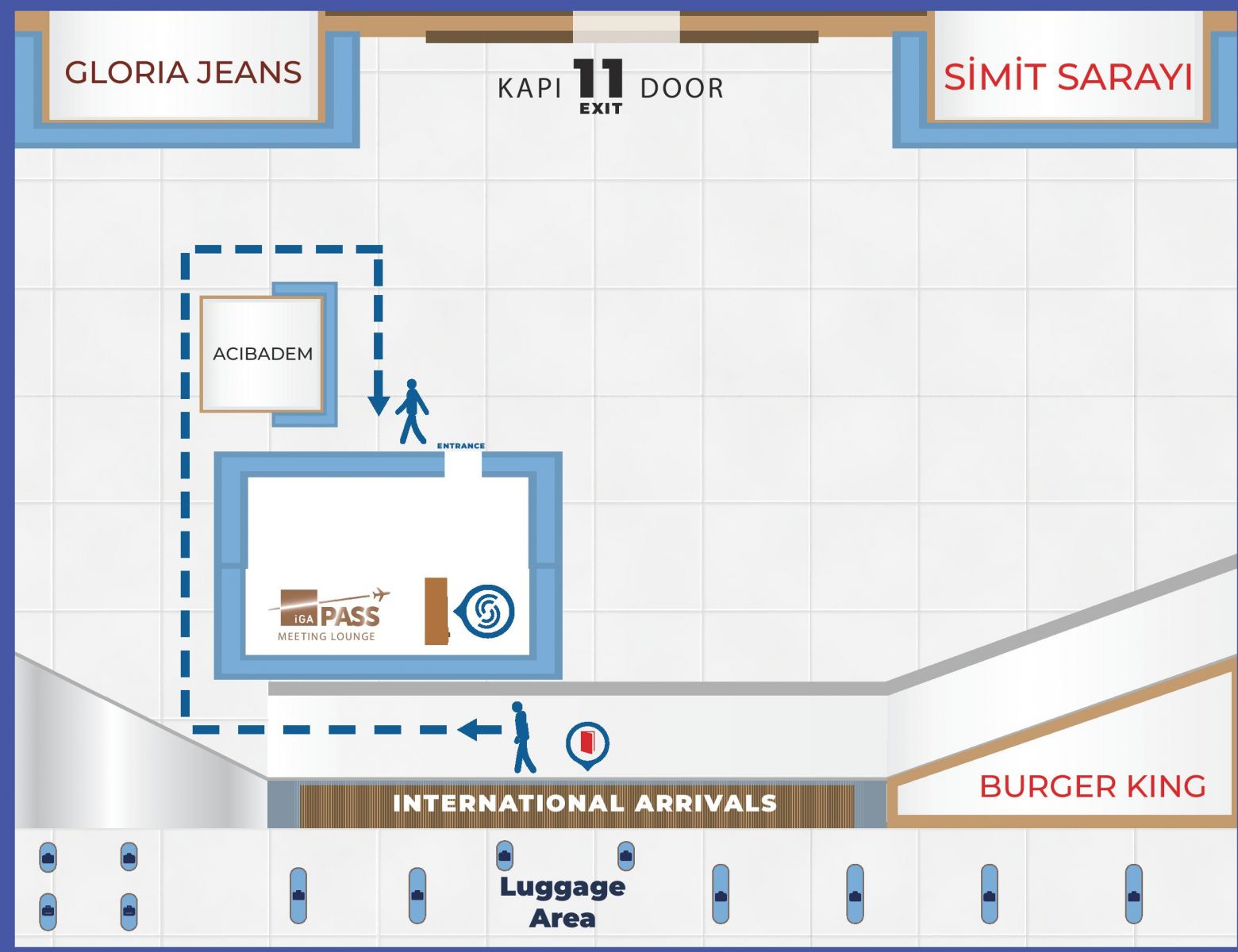
RENT NOW! Customer Support : +90 850 885 1596
When you arrive at Sabiha Gökçen Airport, person on duty will wait you at the arrival gate exit immediately after the baggage claim at your arrival time of your plane. He will be holding a paper written 3E and when you look around at the exit gate you should be able to see him.
RENT NOW! Customer Support : +90 850 885 1596
When you arrive at Sabiha Gökçen Airport, person on duty will wait you at the arrival gate exit immediately after the baggage claim at your arrival time of your plane. He will be holding a paper written 3E and when you look around at the exit gate you should be able to see him.
RENT NOW! Customer Support : +90 850 885 1596
When you arrive at Ankara Esenboga Airport, please go to the Information Desk / Danışma which is located after the baggage claim area. Using the phone at the Information Desk, please call the extension number 4092. (If you have any trouble locating the information desk, you can call from any phone and dial +903125904096 international terminal, or +903125904097 for domestic terminal.)
You will be asked to show your passport and Reservation number (Reservation ID) and you will be requested to sign the customer delivery list.
RENT NOW! Customer Support : +90 850 885 1596
When you arrive at Ankara Esenboga Airport, please go to the Information Desk / Danışma which is located after the baggage claim area. Using the phone at the Information Desk, please call the extension number 4092. (If you have any trouble locating the information desk, you can call from any phone and dial +903125904096 international terminal, or +903125904097 for domestic terminal.)
You will be asked to show your passport and Reservation number (Reservation ID) and you will be requested to sign the customer delivery list.
RENT NOW! Customer Support : +90 850 885 1596
When you arrive at Antalya Airport you can receive your device at Europcar(Car Rental Company) Office or at Desk 52 in Terminal 1.
When you arrive at Antalya Airport you can receive your device at Europcar(Car Rental Company) Office or at Desk 52 in Terminal 1.
When you arrive at Adnan Menderes Airport, call 4477 number by using the phone from Information Desk / Danışma at the airport. You will be asked to show your passport and Reservation number (Reservation ID) and you will be requested to sign the customer delivery list.
When you arrive at Adnan Menderes Airport, call 4477 number by using the phone from Information Desk / Danışma at the airport. You will be asked to show your passport and Reservation number (Reservation ID) and you will be requested to sign the customer delivery list.
When you arrive at Milas Bodrum Airport, please go to the Information Desk / Danışma which is located after the baggage claim area. Using the phone at the Information Desk, please call; the extension number 1753 for domestic arrivals and 1763 for international arrivals. (If you have any trouble locating the information desk, you can call from any phone and dial +905310806329 for domestic terminal). You will be asked to show your passport and Reservation number (Reservation ID) and you will be requested to sign the customer delivery list.
RENT NOW! Customer Support : +90 850 885 1596
When you arrive at Milas Bodrum Airport, please go to the Information Desk / Danışma which is located after the baggage claim area. Using the phone at the Information Desk, please call; the extension number 1753 for domestic arrivals and 1763 for international arrivals. (If you have any trouble locating the information desk, you can call from any phone and dial +905310806329 for domestic terminal). You will be asked to show your passport and Reservation number (Reservation ID) and you will be requested to sign the customer delivery list.
RENT NOW! Customer Support : +90 850 885 1596
In Dalaman, you can collect your device at Europcar (Car Rental Company) Office, which is located 3 kilometers away from Dalaman Airport.
RENT NOW! Customer Support : +90 850 885 1596
In Dalaman, you can collect your device at Europcar (Car Rental Company) Office, which is located 3 kilometers away from Dalaman Airport.
RENT NOW! Customer Support : +90 850 885 1596
You can collect your device in Trabzon Airport at the By Car (Car Rental Service) which is located outside of the International Terminal, next to Arrival Exit Gate on the left.
RENT NOW! Customer Support : +90 850 885 1596You can collect your device in Trabzon Airport at the By Car (Car Rental Service) which is located outside of the International Terminal, next to Arrival Exit Gate on the left.
RENT NOW! Customer Support : +90 850 885 1596Person on duty will wait you at arrival gate in Ordu-Giresun Airport at your arrival time of your plane. He will be holding your name written on paper and when you look around at the exit gate, you should be able to see him.
RENT NOW! Customer Support : +90 850 885 1596
Person on duty will wait you at arrival gate in Ordu-Giresun Airport at your arrival time of your plane. He will be holding your name written on paper and when you look around at the exit gate, you should be able to see him.
RENT NOW! Customer Support : +90 850 885 1596
At Berlin-Tegel Airport, a person on duty with a shield with your name on it will be waiting for you at the exit of the arrivals gate immediately after baggage reclaim to hand over the device.
At Berlin-Tegel Airport, a person on duty with a shield with your name on it will be waiting for you at the exit of the arrivals gate immediately after baggage reclaim to hand over the device.
At Berlin-Tegel Airport, a person on duty with a shield with your name on it will be waiting for you at the exit of the arrivals gate immediately after baggage reclaim to hand over the device.
At Berlin-Tegel Airport, a person on duty with a shield with your name on it will be waiting for you at the exit of the arrivals gate immediately after baggage reclaim to hand over the device.
When you arrive at Dublin Airport please find the Excess Baggage Company. See the map below; Excess Baggage Company, Terminal 1 (Arrivals), Main Concourse
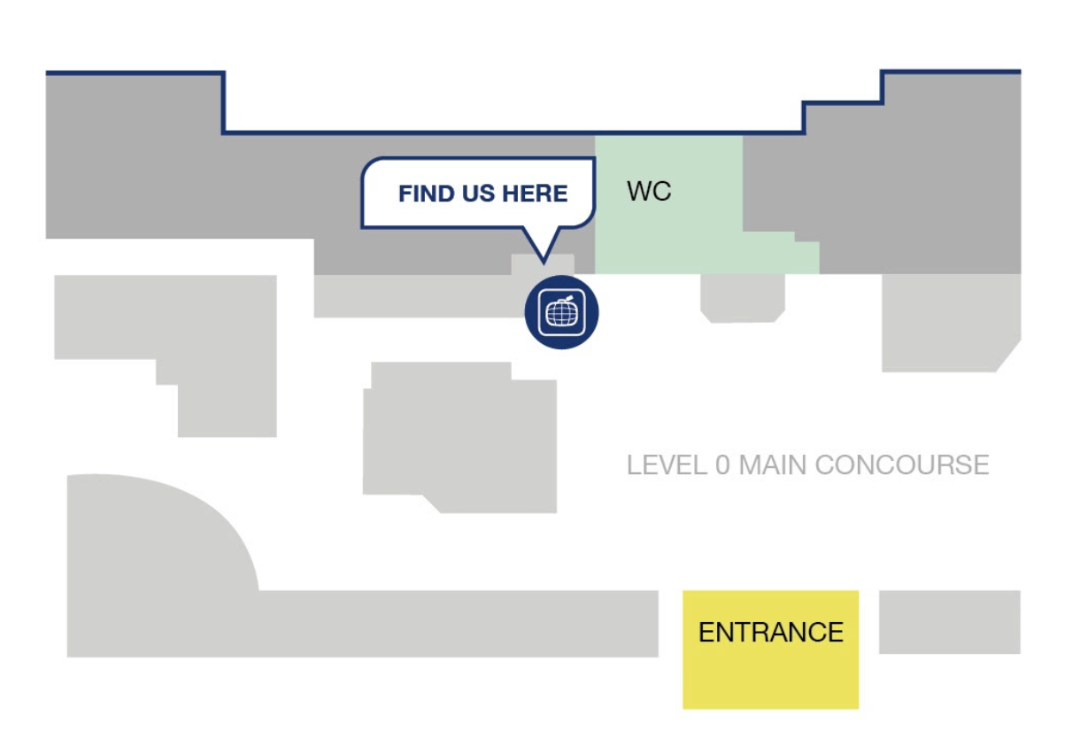

When you arrive at Dublin Airport please find the Excess Baggage Company. See the map below; Excess Baggage Company, Terminal 1 (Arrivals), Main Concourse
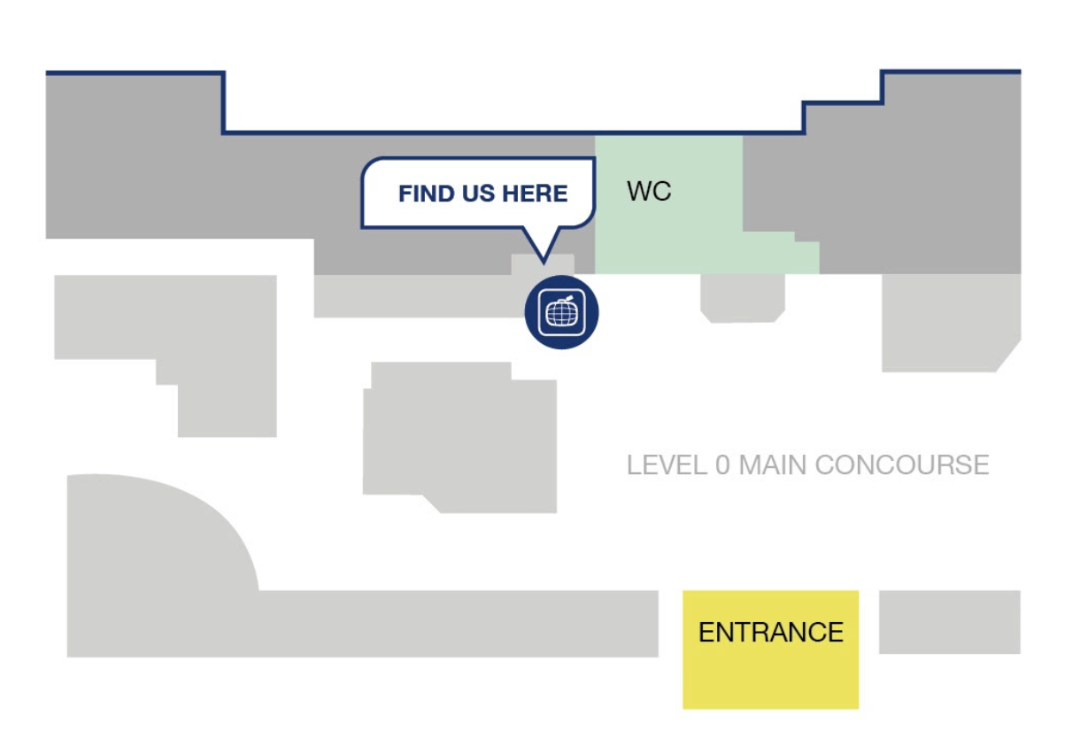

When you arrive at Dublin Airport please find the Excess Baggage Company. See the map below; Excess Baggage Company, Terminal 1 (Arrivals), Main Concourse
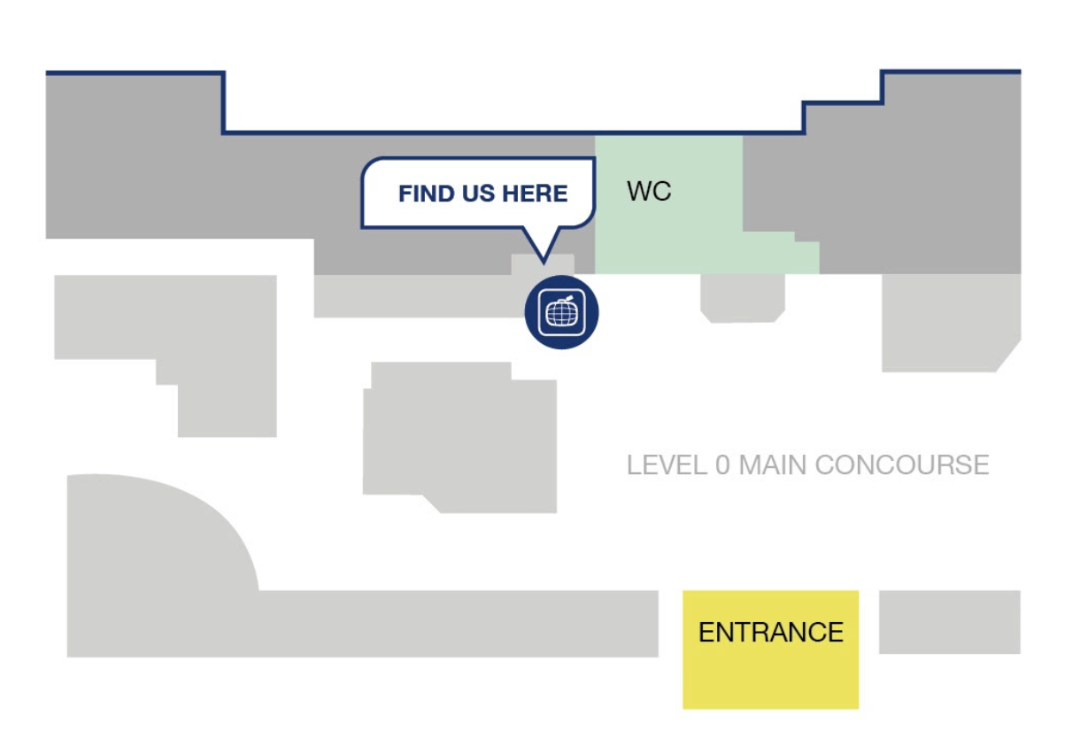

When you arrive at Dublin Airport please find the Excess Baggage Company. See the map below; Excess Baggage Company, Terminal 1 (Arrivals), Main Concourse
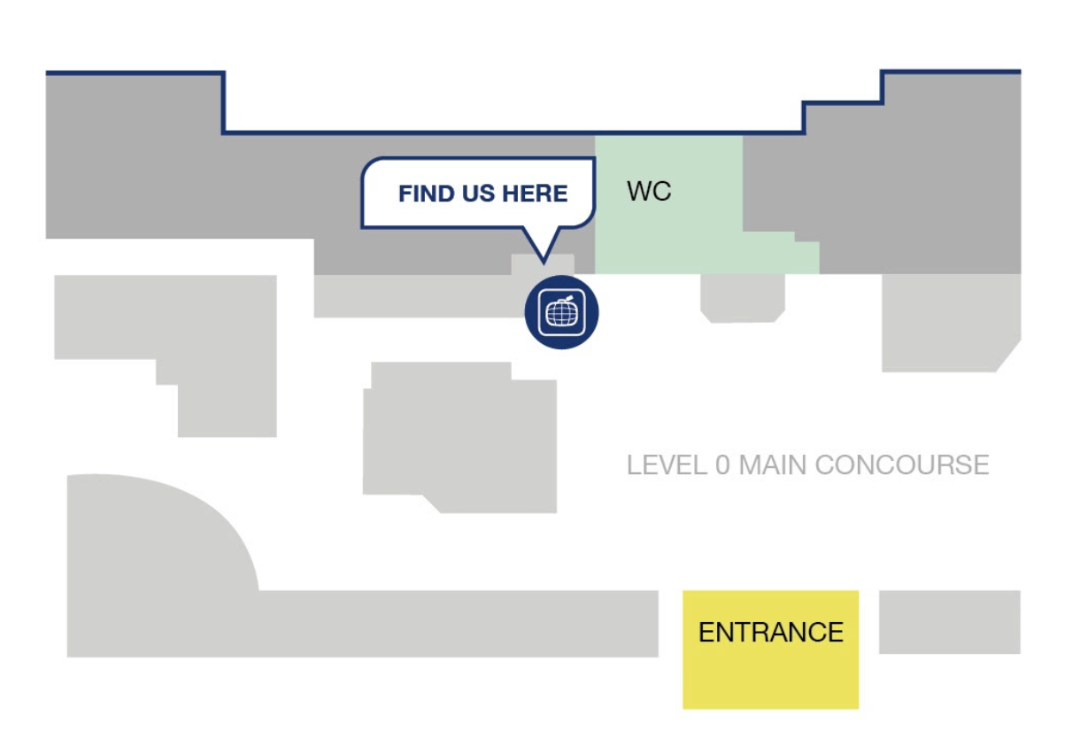

When you arrive at Geneva Airport please find the Excess Baggage Company. See the map below; Excess Baggage Company, Terminal 1 (Ground Level), By check-in desks 49-50
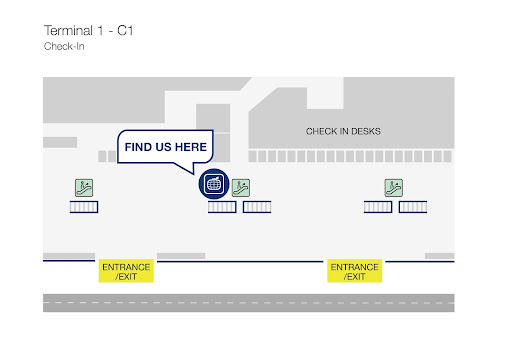

When you arrive at Geneva Airport please find the Excess Baggage Company. See the map below; Excess Baggage Company, Terminal 1 (Ground Level), By check-in desks 49-50
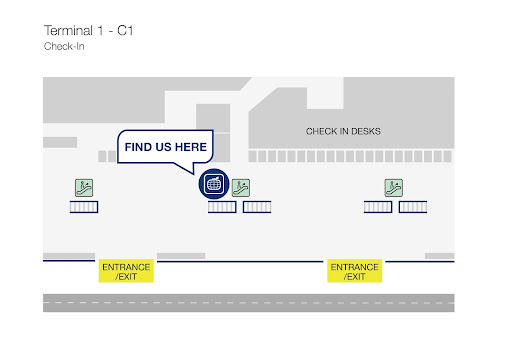

When you arrive at Geneva Airport please find the Excess Baggage Company. See the map below; Excess Baggage Company, Terminal 1 (Ground Level), By check-in desks 49-50
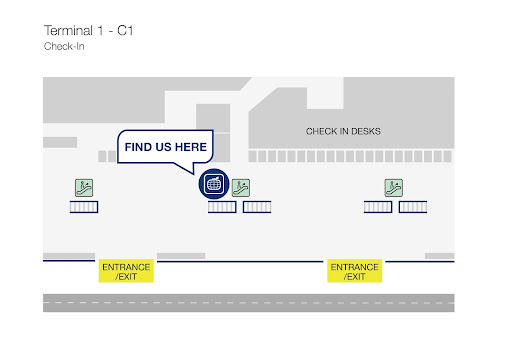

When you arrive at Geneva Airport please find the Excess Baggage Company. See the map below; Excess Baggage Company, Terminal 1 (Ground Level), By check-in desks 49-50
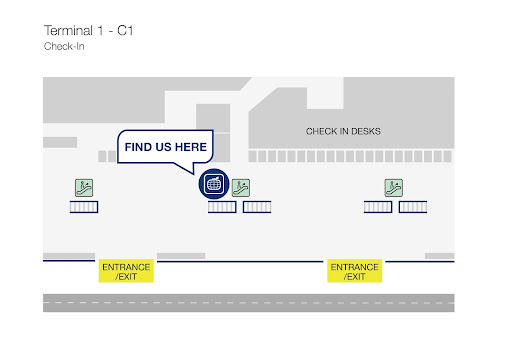

When you arrive at Budapest Airport please find the Excess Baggage Company. See the map below; Excess Baggage Company, Terminal 2B (Departures), Main Concourse, Opposite Check-in 31-64
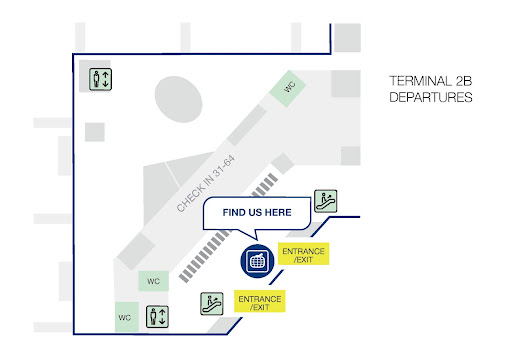

When you arrive at Budapest Airport please find the Excess Baggage Company. See the map below; Excess Baggage Company, Terminal 2B (Departures), Main Concourse, Opposite Check-in 31-64
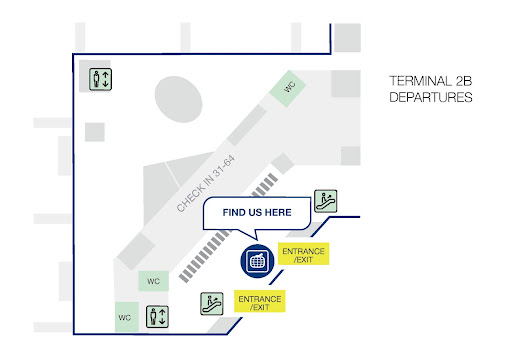

When you arrive at Budapest Airport please find the Excess Baggage Company. See the map below; Excess Baggage Company, Terminal 2B (Departures), Main Concourse, Opposite Check-in 31-64
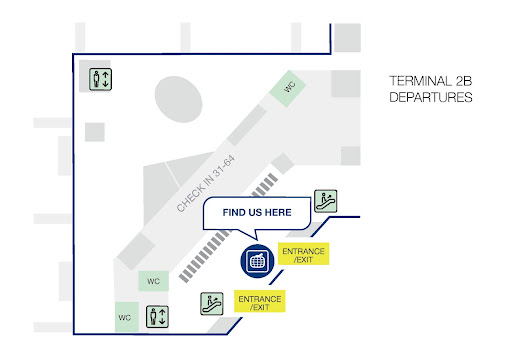

When you arrive at Budapest Airport please find the Excess Baggage Company. See the map below; Excess Baggage Company, Terminal 2B (Departures), Main Concourse, Opposite Check-in 31-64
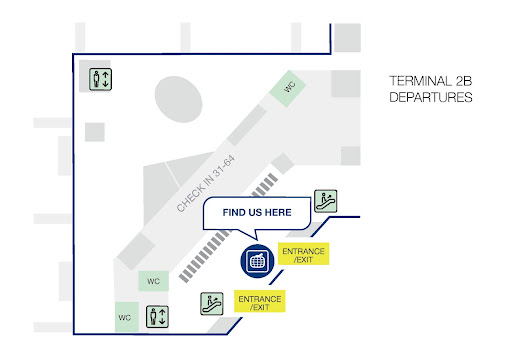

When you arrive at Helsinki-Vantaa Airport please find the Excess Baggage - Bag Storage & Bag Wrap. See the map below; Excess Baggage Company, Arrivals Hall, New Terminal 2, Floor 1 - Next to Rail Station entrance


When you arrive at Helsinki-Vantaa Airport please find the Excess Baggage - Bag Storage & Bag Wrap. See the map below; Excess Baggage Company, Arrivals Hall, New Terminal 2, Floor 1 - Next to Rail Station entrance


When you arrive at Helsinki-Vantaa Airport please find the Excess Baggage - Bag Storage & Bag Wrap. See the map below; Excess Baggage Company, Arrivals Hall, New Terminal 2, Floor 1 - Next to Rail Station entrance


When you arrive at Helsinki-Vantaa Airport please find the Excess Baggage - Bag Storage & Bag Wrap. See the map below; Excess Baggage Company, Arrivals Hall, New Terminal 2, Floor 1 - Next to Rail Station entrance


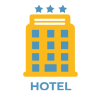
If you prefer to pickup your Mobile Hotspot at hotel, our colleagues will deliver your device to your hotel's reception before your arrival. (Available in all cities). If your hotel reservation name is different than the name you used while renting your Pocket WiFi, please mention the hotel booking name in the notes of your order. If you haven’t; please contact Rent ‘n Connect Customer support team to inform them about the situation.
Same Day Delivery is available at the following delivery points:
We will deliver your device to hotel reception before your arrival. (Available in all cities). If your hotel reservation name is different than the device rental name, please mention the hotel booking name in the notes of your order.
*If your place of stay is not an hotel, please provide full address including the house / flat owner name, and flat number to avoid delivery issues.
Same Day Delivery is available at the following delivery points:
Other than the "Same Day Delivery" points, you are kindly asked to make your reservation 1-2 business days before your arrival date for all UK and European Union Countries.
*If your delivery location is a remote area it may take more than 2 business days
We will deliver your device to hotel reception before your arrival. (Available in all cities). If your hotel reservation name is different than the device rental name, please mention the hotel booking name in the notes of your order.
*If your place of stay is not an hotel, please provide full address including the house / flat owner name, and flat number to avoid delivery issues.
Same Day Delivery is available at the following delivery points:
Other than the "Same Day Delivery" points, you are kindly asked to make your reservation 1-2 business days before your arrival date for all UK and European Union Countries.
*If your delivery location is a remote area it may take more than 2 business days
We will deliver your device to hotel reception before your arrival. (Available in all cities). If your hotel reservation name is different than the device rental name, please mention the hotel booking name in the notes of your order.
*If your place of stay is not an hotel, please provide full address including the house / flat owner name, and flat number to avoid delivery issues.
Same Day Delivery is available at the following delivery points:
Other than the "Same Day Delivery" points, you are kindly asked to make your reservation 1-2 business days before your arrival date for all Germany and European Union Countries.
*If your delivery location is a remote area it may take more than 2 business days
We will deliver your device to hotel reception before your arrival. (Available in all cities). If your hotel reservation name is different than the device rental name, please mention the hotel booking name in the notes of your order.
*If your place of stay is not an hotel, please provide full address including the house / flat owner name, and flat number to avoid delivery issues.
Same Day Delivery is available at the following delivery points:
Other than the "Same Day Delivery" points, you are kindly asked to make your reservation 1-2 business days before your arrival date for all Germany and European Union Countries.
*If your delivery location is a remote area it may take more than 2 business days
We will deliver your device to hotel reception before your arrival. (Available in all cities). If your hotel reservation name is different than the device rental name, please mention the hotel booking name in the notes of your order.
*If your place of stay is not an hotel, please provide full address including the house / flat owner name, and flat number to avoid delivery issues.
Same Day Delivery is available at the following delivery points:
Other than the "Same Day Delivery" points, you are kindly asked to make your reservation 1-2 business days before your arrival date for all Germany and European Union Countries.
*If your delivery location is a remote area it may take more than 2 business days
We will deliver your device to hotel reception before your arrival. (Available in all cities). If your hotel reservation name is different than the device rental name, please mention the hotel booking name in the notes of your order.
*If your place of stay is not an hotel, please provide full address including the house / flat owner name, and flat number to avoid delivery issues.
Same Day Delivery is available at the following delivery points:
Other than the "Same Day Delivery" points, you are kindly asked to make your reservation 1-2 business days before your arrival date for all Germany and European Union Countries.
*If your delivery location is a remote area it may take more than 2 business days
Same Day Delivery is available at the following delivery points:
Same Day Delivery is available at the following delivery points:
Other than the "Same Day Delivery" points, you are kindly asked to make your reservation 1-2 business days before your arrival date.
Other than the "Same Day Delivery" points, you are kindly asked to make your reservation 1-2 business days before your arrival date.
Once your order is confirmed, your device will be sent to the requested hotel or address. You will be informed by email once it is delivered.
Once your order is confirmed, your device will be sent to the requested hotel or address. You will be informed by email once it is delivered.
Once your order is confirmed, your device will be sent to the requested hotel or address. You will be informed by email once it is delivered.
Once your order is confirmed, your device will be sent to the requested hotel or address. You will be informed by email once it is delivered.
Once your order is confirmed, your device will be sent to the requested hotel or address. You will be informed by email once it is delivered.
Once your order is confirmed, your device will be sent to the requested hotel or address. You will be informed by email once it is delivered.
Once your order is confirmed, your device will be sent to the requested hotel or address. You will be informed by email once it is delivered.
Once your order is confirmed, your device will be sent to the requested hotel or address. You will be informed by email once it is delivered.
Once your order is confirmed, your device will be sent to the requested hotel or address. You will be informed by email once it is delivered.
Once your order is confirmed, your device will be sent to the requested hotel or address. You will be informed by email once it is delivered.
Once your order is confirmed, your device will be sent to the requested hotel or address. You will be informed by email once it is delivered.
Once your order is confirmed, your device will be sent to the requested hotel or address. You will be informed by email once it is delivered.
Once your order is confirmed, your device will be sent to the requested hotel or address. You will be informed by email once it is delivered.
Once your order is confirmed, your device will be sent to the requested hotel or address. You will be informed by email once it is delivered.
Once your order is confirmed, your device will be sent to the requested hotel or address. You will be informed by email once it is delivered.
Once your order is confirmed, your device will be sent to the requested hotel or address. You will be informed by email once it is delivered.
Once your order is confirmed, your device will be sent to the requested hotel or address. You will be informed by email once it is delivered.
Once your order is confirmed, your device will be sent to the requested hotel or address. You will be informed by email once it is delivered.
Once your order is confirmed, your device will be sent to the requested hotel or address. You will be informed by email once it is delivered.
Once your order is confirmed, your device will be sent to the requested hotel or address. You will be informed by email once it is delivered.
Once your order is confirmed, your device will be sent to the requested hotel or address. You will be informed by email once it is delivered.
Once your order is confirmed, your device will be sent to the requested hotel or address. You will be informed by email once it is delivered.
Once your order is confirmed, your device will be sent to the requested hotel or address. You will be informed by email once it is delivered.
Once your order is confirmed, your device will be sent to the requested hotel or address. You will be informed by email once it is delivered.
Your device related to order can be sent to the requested address/apartment. You will be informed by email upon delivery. You can contact us anytime for any questions, or issues regarding your delivery.


We can deliver your Mobile Hotspot at supported office. For details, please click here to see which office we can deliver your portable WiFi.
You may collect your device from our city centre office with the address details below;
Address: Pernerstorfergasse 76 Wien 1100/österreich Working Hours: 11:00 - 22:00
Please contact us about your delivery details to be arranged. You can contact us anytime for any questions, or issues regarding your delivery.
Customer Support: +90 850 885 1596
You may collect your device from our city centre office with the address details below;
Address: C/ Ríos Rosas, 8 28003 - Madrid – Spaintel: +34 607075554 / 900922022 - Wifimotion
Working Hours: 09:00 - 18:00 Our office is closed on Saturdays & Sundays.
Please contact with us about your your delivery details to be arranged. You can contact us anytime for any questions, or issues regarding your delivery.
Customer Support: +90 850 885 1596
We can deliver your Mobile Hotspot at supported DHL. You can contact us anytime for any questions, or issues regarding your delivery.
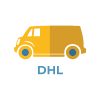

You can drop off your Mobile Hotspot at the supported airports. Click here and see the airports listed below.
At Sabiha Gokcen Airport, please return the device before passing through passport control. After passport control, it is not possible to return except sending from your country. You can choose one of the below options to ensure safe return of the devices and avoid any additional charges:
1-Europcar (Car Rental Office), which is located on the international arrival level, at the end of the corridor in the car rental offices area, (opens 24 hours).
2-Post Office (PTT), which is located at international arrival level at the end of the corridor (open at 08:30 – 17:00), you will need to fill-out a simple form and hand the box with the form to the PTT staff.
You can drop off to TAV Primeclass Offices. You need to contact the office by calling 4092 number by using the phone from Information Desk / Danışma at the airport.
You will be asked to show your Reservation ID and return coupon will be given to you once you returned the device and you will be requested to sign customer return list as well.
You can return the device at Europcar(Car Rental Company) Office or Desk 52 in Terminal 1 at the airport.
You can drop off to TAV Primeclass Offices. You need to contact the office by calling 4477 number by using the phone from Information Desk / Danışma at the airport. You will be asked to show your Reservation ID and return coupon will be given to you once you returned the device and you will be requested to sign customer return list as well.
You can drop off to TAV Primeclass Offices. You need to contact the office by calling 6329 number by using the phone from Information Desk / Danışma at the airport. You will be asked to show your Reservation ID and return coupon will be given to you once you returned the device and you will be requested to sign customer return list as well.
In Dalaman, you can return your device at Europcar(Car Rental Company) Office, which is located 3 kilometres away from the Airport.
You can return the device at Çakra Rent A Car Office at the airport.
You can return your device at By Car (Car Rental Company) which is located outside of the International Terminal, next to Arrival Exit Gate on the left.
You can return your device at London Heathrow Airport. Please call +44 175 368 4100 or +44 785 495 6011 15 minutes before returning your device while waiting at the Check-in Area for your flight. Our staff will come to Check in area with your name on a board and will pick up the device from you. Please make sure you enter your Flight Details during your booking. If you have any trouble meeting with Delivery staff, please contact Rent'n Connect Customer Support at +90 850 885 1596.
At Sabiha Gokcen Airport, please return the device before passing through passport control. After passport control, it is not possible to return except sending from your country. You can choose one of the below options to ensure safe return of the devices and avoid any additional charges:
1-Europcar (Car Rental Office), which is located on the international arrival level, at the end of the corridor in the car rental offices area, (opens 24 hours).
2-Post Office (PTT), which is located at international arrival level at the end of the corridor (open at 08:30 – 17:00), you will need to fill-out a simple form and hand the box with the form to the PTT staff.
Customer Support : +90 850 885 1596At Sabiha Gokcen Airport, please return the device before passing through passport control. After passport control, it is not possible to return except sending from your country. You can choose one of the below options to ensure safe return of the devices and avoid any additional charges:
1-Europcar (Car Rental Office), which is located on the international arrival level, at the end of the corridor in the car rental offices area, (opens 24 hours).
2-Post Office (PTT), which is located at international arrival level at the end of the corridor (open at 08:30 – 17:00), you will need to fill-out a simple form and hand the box with the form to the PTT staff.
Customer Support : +90 850 885 1596
You can drop off to TAV Primeclass Offices. You need to contact the office by calling 4092 number by using the phone from Information Desk / Danışma at the airport.
You will be asked to show your Reservation ID and return coupon will be given to you once you returned the device and you will be requested to sign customer return list as well.
Customer Support : +90 850 885 1596You can drop off to TAV Primeclass Offices. You need to contact the office by calling 4092 number by using the phone from Information Desk / Danışma at the airport.
You will be asked to show your Reservation ID and return coupon will be given to you once you returned the device and you will be requested to sign customer return list as well.
Customer Support : +90 850 885 1596You can return the device at Europcar(Car Rental Company) Office or Desk 52 in Terminal 1 at the airport.
Customer Support : +90 850 885 1596You can return the device at Europcar(Car Rental Company) Office or Desk 52 in Terminal 1 at the airport.
Customer Support : +90 850 885 1596You can drop off to TAV Primeclass Offices. You need to contact the office by calling 4477 number by using the phone from Information Desk / Danışma at the airport. You will be asked to show your Reservation ID and return coupon will be given to you once you returned the device and you will be requested to sign customer return list as well.
Customer Support : +90 850 885 1596You can drop off to TAV Primeclass Offices. You need to contact the office by calling 4477 number by using the phone from Information Desk / Danışma at the airport. You will be asked to show your Reservation ID and return coupon will be given to you once you returned the device and you will be requested to sign customer return list as well.
Customer Support : +90 850 885 1596You can drop off to TAV Primeclass Offices. You need to contact the office by calling 6329 number by using the phone from Information Desk / Danışma at the airport. You will be asked to show your Reservation ID and return coupon will be given to you once you returned the device and you will be requested to sign customer return list as well.
Customer Support : +90 850 885 1596You can drop off to TAV Primeclass Offices. You need to contact the office by calling 6329 number by using the phone from Information Desk / Danışma at the airport. You will be asked to show your Reservation ID and return coupon will be given to you once you returned the device and you will be requested to sign customer return list as well.
Customer Support : +90 850 885 1596In Dalaman, you can return your device at Europcar(Car Rental Company) Office, which is located 3 kilometres away from the Airport.
Customer Support : +90 850 885 1596In Dalaman, you can return your device at Europcar(Car Rental Company) Office, which is located 3 kilometres away from the Airport.
Customer Support : +90 850 885 1596You can return the device at Çakra Rent A Car Office at the airport.
Customer Support : +90 850 885 1596You can return the device at Çakra Rent A Car Office at the airport.
Customer Support : +90 850 885 1596You can return your device at By Car (Car Rental Company) which is located outside of the International Terminal, next to Arrival Exit Gate on the left.
Customer Support : +90 850 885 1596You can return your device at By Car (Car Rental Company) which is located outside of the International Terminal, next to Arrival Exit Gate on the left.
Customer Support : +90 850 885 1596At Munich Airport you can drop off your device at the DHL packing station or at Deutsche Post. By indicating the return, we will prepare the correct return receipt for you. Please keep the deposit receipt for further reference.
At Munich Airport you can drop off your device at the DHL packing station or at Deutsche Post. By indicating the return, we will prepare the correct return receipt for you. Please keep the deposit receipt for further reference.
At Munich Airport you can drop off your device at the DHL packing station or at Deutsche Post. By indicating the return, we will prepare the correct return receipt for you. Please keep the deposit receipt for further reference.
At Munich Airport you can drop off your device at the DHL packing station or at Deutsche Post. By indicating the return, we will prepare the correct return receipt for you. Please keep the deposit receipt for further reference.
In Berlin-Tegel Airport, a person on duty will wait for you at the dedicated location to return your device at the time of your flight.
In Berlin-Tegel Airport, a person on duty will wait for you at the dedicated location to return your device at the time of your flight.
In Berlin-Tegel Airport, a person on duty will wait for you at the dedicated location to return your device at the time of your flight.
In Berlin-Tegel Airport, a person on duty will wait for you at the dedicated location to return your device at the time of your flight.
You may drop-off your modem at Excess Baggage Company Luggage Store, in Dublin Airport. Please, see the map below; Excess Baggage Company, Terminal 1 (Arrivals), Main Concourse
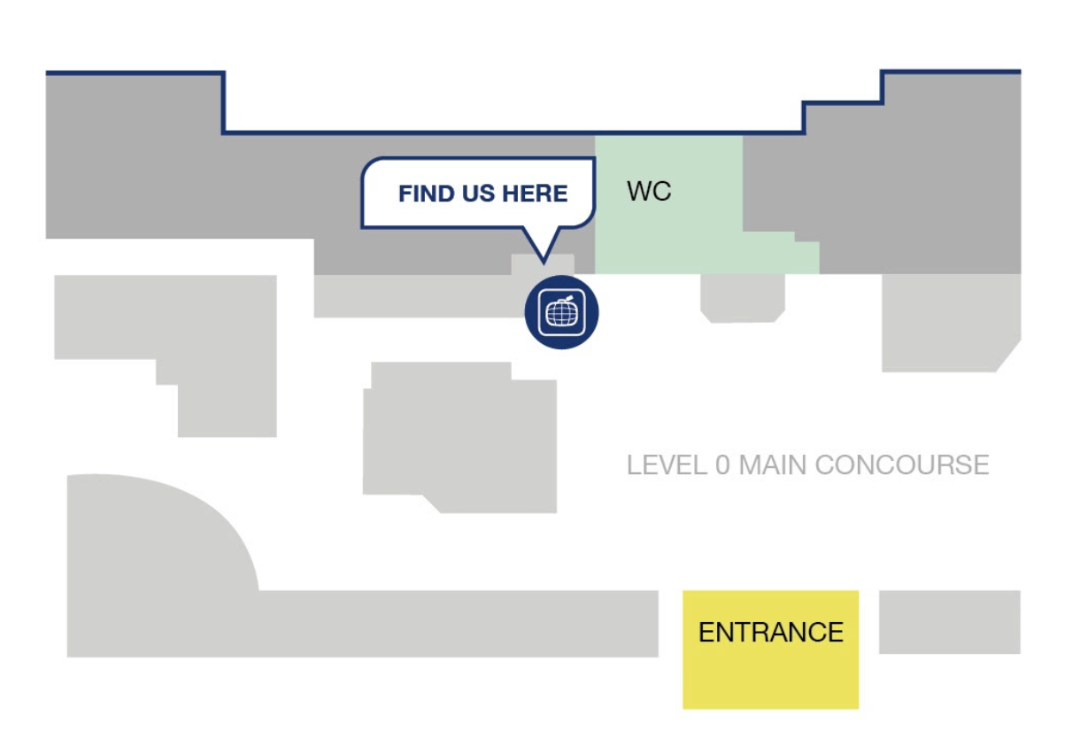

You may drop-off your modem at Excess Baggage Company Luggage Store, in Dublin Airport. Please, see the map below; Excess Baggage Company, Terminal 1 (Arrivals), Main Concourse
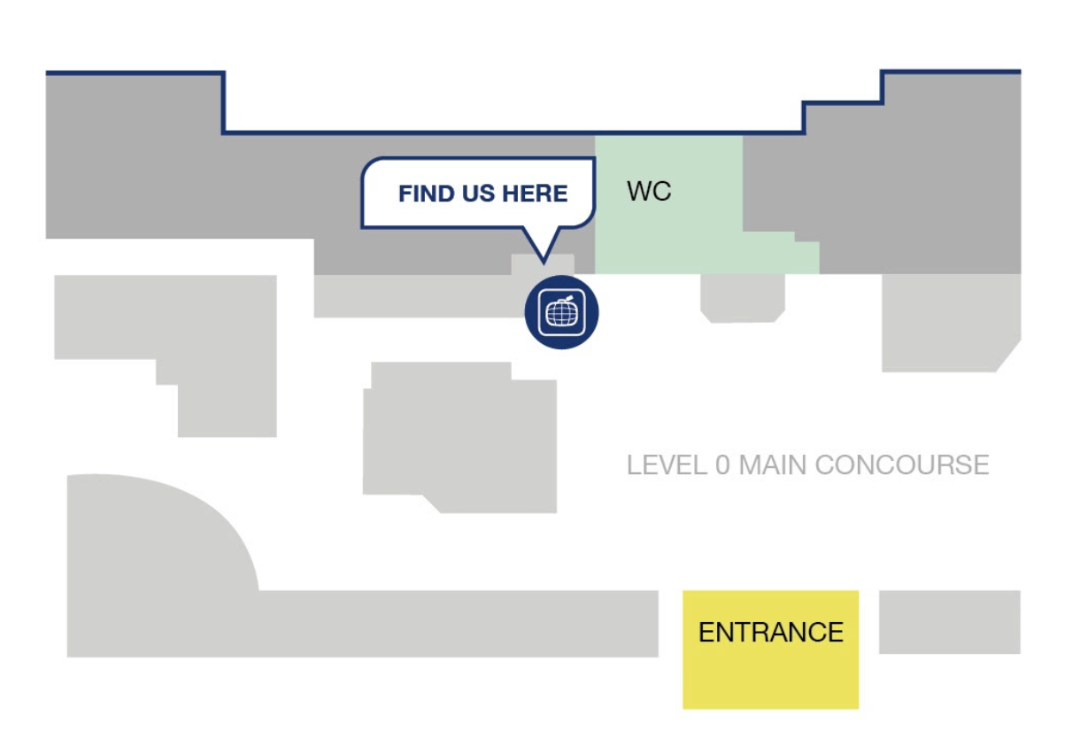

You may drop-off your modem at Excess Baggage Company Luggage Store, in Dublin Airport. Please, see the map below; Excess Baggage Company, Terminal 1 (Arrivals), Main Concourse
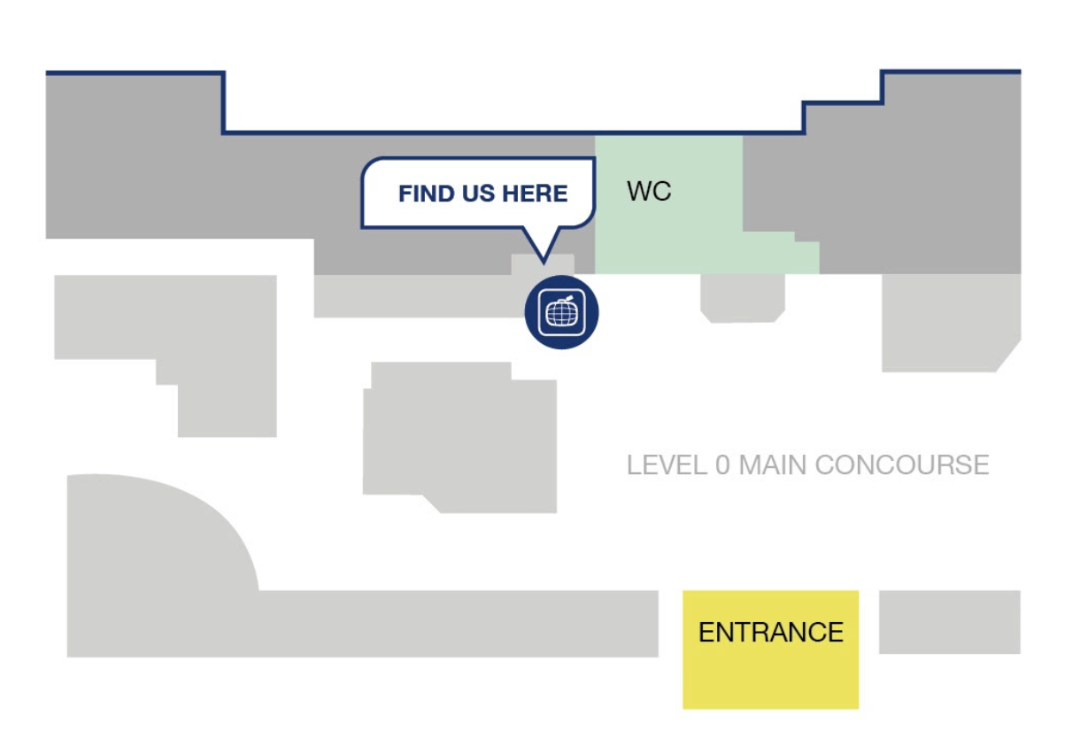

You may drop-off your modem at Excess Baggage Company Luggage Store, in Dublin Airport. Please, see the map below; Excess Baggage Company, Terminal 1 (Arrivals), Main Concourse
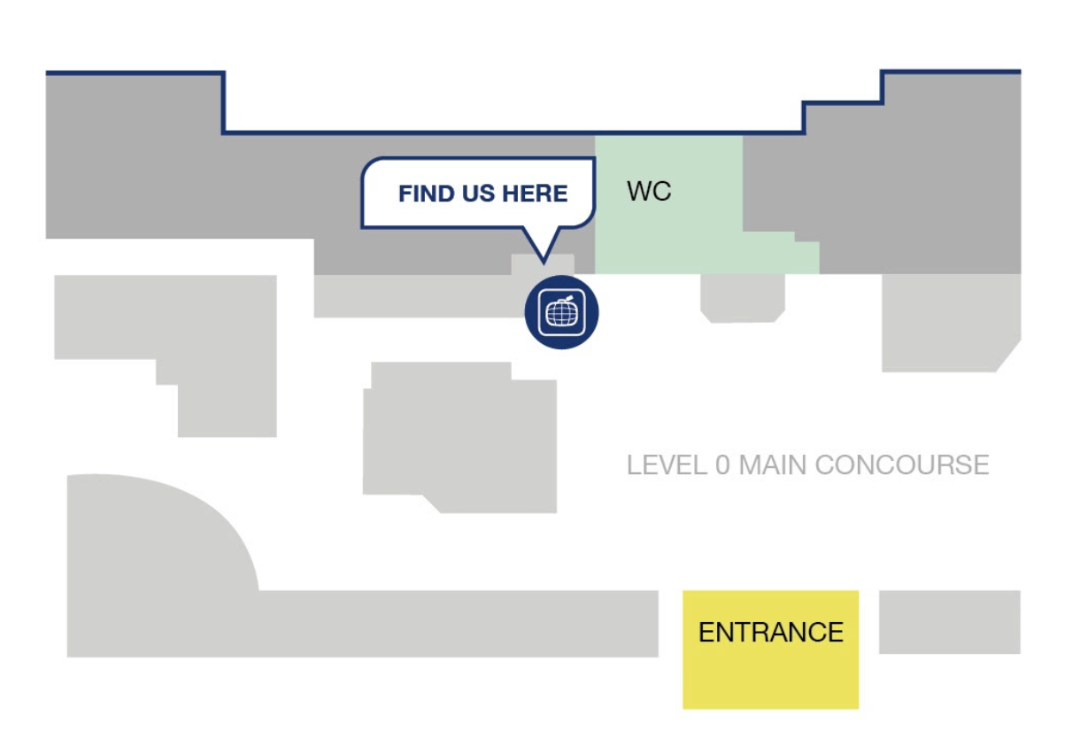

At Istanbul Airport, please return the device before passing through passport control. After passport control, it is not possible to return except sending from your country. You can choose one of the below options to ensure safe return of the devices and avoid any additional charges:
Post Office (PTT), which is located at domestic departure level at corridor A (open at 08:30 – 17:00), you will need to fill-out a simple form and hand the box with the form to the PTT staff.
At Istanbul Airport, please return the device before passing through passport control. After passport control, it is not possible to return except sending from your country. You can choose one of the below options to ensure safe return of the devices and avoid any additional charges:
Post Office (PTT), which is located at domestic departure level at corridor A (open at 08:30 – 17:00), you will need to fill-out a simple form and hand the box with the form to the PTT staff.
When you arrive at Geneva Airport please find the Excess Baggage Company. See the map below; Excess Baggage Company, Terminal 1 (Ground Level), By check-in desks 49-50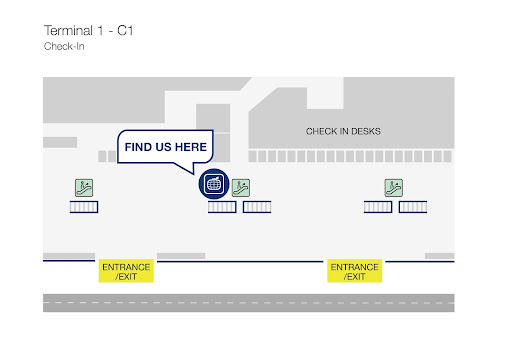

When you arrive at Geneva Airport please find the Excess Baggage Company. See the map below; Excess Baggage Company, Terminal 1 (Ground Level), By check-in desks 49-50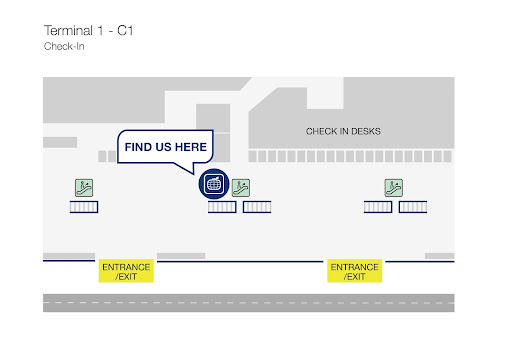

When you arrive at Geneva Airport please find the Excess Baggage Company. See the map below; Excess Baggage Company, Terminal 1 (Ground Level), By check-in desks 49-50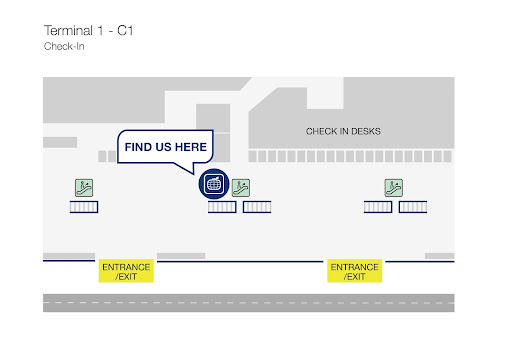

When you arrive at Geneva Airport please find the Excess Baggage Company. See the map below; Excess Baggage Company, Terminal 1 (Ground Level), By check-in desks 49-50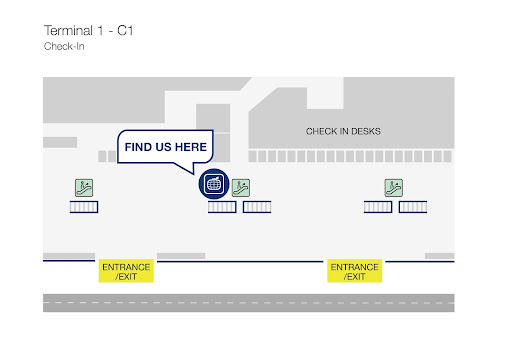

You may drop-off your modem at Excess Baggage Company Luggage Store, in Budapest Airport. Please, see the map below; Excess Baggage Company, Terminal 2B (Departures), Main Concourse, Opposite Check-in 31-64
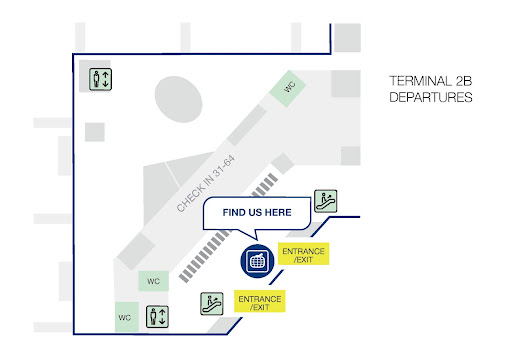

You may drop-off your modem at Excess Baggage Company Luggage Store, in Budapest Airport. Please, see the map below; Excess Baggage Company, Terminal 2B (Departures), Main Concourse, Opposite Check-in 31-64
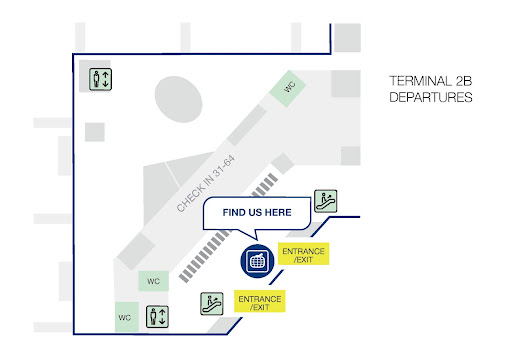

You may drop-off your modem at Excess Baggage Company Luggage Store, in Budapest Airport. Please, see the map below; Excess Baggage Company, Terminal 2B (Departures), Main Concourse, Opposite Check-in 31-64
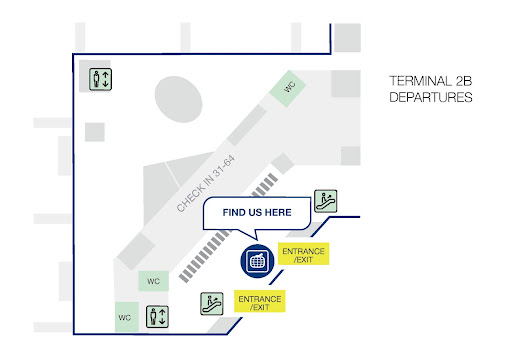

You may drop-off your modem at Excess Baggage Company Luggage Store, in Budapest Airport. Please, see the map below; Excess Baggage Company, Terminal 2B (Departures), Main Concourse, Opposite Check-in 31-64
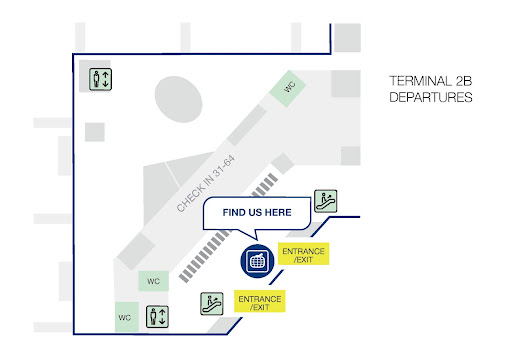

You may drop-off your modem at Excess Baggage Company Luggage Store, in Helsinki-Vantaa Airport. Please, see the map below; Excess Baggage Company, Arrivals Hall, New Terminal 2, Floor 1 - Next to Rail Station entrance


You may drop-off your modem at Excess Baggage Company Luggage Store, in Helsinki-Vantaa Airport. Please, see the map below; Excess Baggage Company, Arrivals Hall, New Terminal 2, Floor 1 - Next to Rail Station entrance


You may drop-off your modem at Excess Baggage Company Luggage Store, in Helsinki-Vantaa Airport. Please, see the map below; Excess Baggage Company, Arrivals Hall, New Terminal 2, Floor 1 - Next to Rail Station entrance


You may drop-off your modem at Excess Baggage Company Luggage Store, in Helsinki-Vantaa Airport. Please, see the map below; Excess Baggage Company, Arrivals Hall, New Terminal 2, Floor 1 - Next to Rail Station entrance


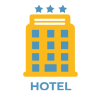
Please provide your Hotel reservation details in your Portable WiFi order. We will contact the hotel staff and arrange the pick up from your hotel.

You can deliver your Mobile Hotspot at supported office. For details, please click here to see which office we can deliver your portable WiFi.
You can return your device from our city centre office with the address details below;
Address: Pernerstorfergasse 76 Wien 1100/österreich Working Hours: 11:00 - 22:00
Please contact us about your delivery details to be arranged. You can contact us anytime for any questions, or issues regarding your delivery.
Customer Support: +90 850 885 1596
You can return your device from our city centre office with the address details below;
Address: C/ Ríos Rosas, 8 28003 - Madrid – Spaintel: +34 607075554 / 900922022 - Wifimotion
Working Hours: 09:00 - 18:00 Our office is closed on Saturdays & Sundays.
Please contact us about your delivery details to be arranged. You can contact us anytime for any questions, or issues regarding your delivery.
Customer Support: +90 850 885 1596
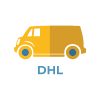
You can return your Mobile Hotspot at supported DHL. You can contact us anytime for any questions, or issues regarding your delivery.
Your return label prepared with separate Plastic Bag for your return shipment is enclosed with your package. Prior to your return, place all devices and accessories in the white box, then place this box in the shipping box that you have received the package in and put them all in the plastic bag with Return Label on it.
RETURNING IN GERMANY:
Return cost for returning your device and accessories is covered by us in Germany. Please follow the instructions below to return your package and if you have any questions or face any issues please contact us by sending mail to germany@rentnconnect.com for support.
Return Instructions
You can return your device in the provided return shipping box from any DHL location in Germany.
Or you can return the device at your hotel reception.
Please follow the below steps to return your package.
Place all devices and accessories in the Rent 'n Connect box. Place this box in the shipping box that you have received the package in.
Stick the “Return DHL Label” on the shipping box.
Please make sure to keep shipping receipt that will be printed at the DHL location in case needed for tracking the package.
At DHL Office or PaketShop
Give the return package to the officer.
At PackStation or PaketBox
Scan your return label at the barcode scanner, the return box will open and place your package in the return box.
DHL Locations:
https://www.dhl.de/en/privatkunden/pakete-versenden/pakete-abgeben.html
If you have any trouble finding a DHL Location or questions about how to return, please e-mail to support@rentnconnect.com or WhatsApp to +90 850 885 15 96
FOR OTHER COUNTRIES:
You can return your device in the provided return shipping box from any DHL and/or Post Offices in the EU country that your Return Label prepared for. Please make sure to keep shipping receipt that will be printed at the DHL location and/or Post Office in case needed for tracking the package.
Your return label prepared with separate Plastic Bag for your return shipment is enclosed with your package. Prior to your return, place all devices and accessories in the white box, then place this box in the shipping box that you have received the package in and put them all in the plastic bag with Return Label on it.
RETURNING IN GERMANY:
Return cost for returning your device and accessories is covered by us in Germany. Please follow the instructions below to return your package and if you have any questions or face any issues please contact us by sending mail to germany@rentnconnect.com for support.
Return Instructions
You can return your device in the provided return shipping box from any DHL location in Germany.
Or you can return the device at your hotel reception.
Please follow the below steps to return your package.
Place all devices and accessories in the Rent 'n Connect box. Place this box in the shipping box that you have received the package in.
Stick the “Return DHL Label” on the shipping box.
Please make sure to keep shipping receipt that will be printed at the DHL location in case needed for tracking the package.
At DHL Office or PaketShop
Give the return package to the officer.
At PackStation or PaketBox
Scan your return label at the barcode scanner, the return box will open and place your package in the return box.
DHL Locations:
https://www.dhl.de/en/privatkunden/pakete-versenden/pakete-abgeben.html
If you have any trouble finding a DHL Location or questions about how to return, please e-mail to support@rentnconnect.com or WhatsApp to +90 850 885 15 96
FOR OTHER COUNTRIES:
You can return your device in the provided return shipping box from any DHL and/or Post Offices in the EU country that your Return Label prepared for. Please make sure to keep shipping receipt that will be printed at the DHL location and/or Post Office in case needed for tracking the package.
Your return label prepared with separate Plastic Bag for your return shipment is enclosed with your package. Prior to your return, place all devices and accessories in the white box, then place this box in the shipping box that you have received the package in and put them all in the plastic bag with Return Label on it.
RETURNING IN GERMANY:
Return cost for returning your device and accessories is covered by us in Germany. Please follow the instructions below to return your package and if you have any questions or face any issues please contact us by sending mail to germany@rentnconnect.com for support.
Return Instructions
You can return your device in the provided return shipping box from any DHL location in Germany.
Or you can return the device at your hotel reception.
Please follow the below steps to return your package.
Place all devices and accessories in the Rent 'n Connect box. Place this box in the shipping box that you have received the package in.
Stick the “Return DHL Label” on the shipping box.
Please make sure to keep shipping receipt that will be printed at the DHL location in case needed for tracking the package.
At DHL Office or PaketShop
Give the return package to the officer.
At PackStation or PaketBox
Scan your return label at the barcode scanner, the return box will open and place your package in the return box.
DHL Locations:
https://www.dhl.de/en/privatkunden/pakete-versenden/pakete-abgeben.html
If you have any trouble finding a DHL Location or questions about how to return, please e-mail to support@rentnconnect.com or WhatsApp to +90 850 885 15 96
FOR OTHER COUNTRIES:
You can return your device in the provided return shipping box from any DHL and/or Post Offices in the EU country that your Return Label prepared for. Please make sure to keep shipping receipt that will be printed at the DHL location and/or Post Office in case needed for tracking the package.
Your return label prepared with separate Plastic Bag for your return shipment is enclosed with your package. Prior to your return, place all devices and accessories in the white box, then place this box in the shipping box that you have received the package in and put them all in the plastic bag with Return Label on it.
RETURNING IN GERMANY:
Return cost for returning your device and accessories is covered by us in Germany. Please follow the instructions below to return your package and if you have any questions or face any issues please contact us by sending mail to germany@rentnconnect.com for support.
Return Instructions
You can return your device in the provided return shipping box from any DHL location in Germany.
Or you can return the device at your hotel reception.
Please follow the below steps to return your package.
Place all devices and accessories in the Rent 'n Connect box. Place this box in the shipping box that you have received the package in.
Stick the “Return DHL Label” on the shipping box.
Please make sure to keep shipping receipt that will be printed at the DHL location in case needed for tracking the package.
At DHL Office or PaketShop
Give the return package to the officer.
At PackStation or PaketBox
Scan your return label at the barcode scanner, the return box will open and place your package in the return box.
DHL Locations:
https://www.dhl.de/en/privatkunden/pakete-versenden/pakete-abgeben.html
If you have any trouble finding a DHL Location or questions about how to return, please e-mail to support@rentnconnect.com or WhatsApp to +90 850 885 15 96
FOR OTHER COUNTRIES:
You can return your device in the provided return shipping box from any DHL and/or Post Offices in the EU country that your Return Label prepared for. Please make sure to keep shipping receipt that will be printed at the DHL location and/or Post Office in case needed for tracking the package.