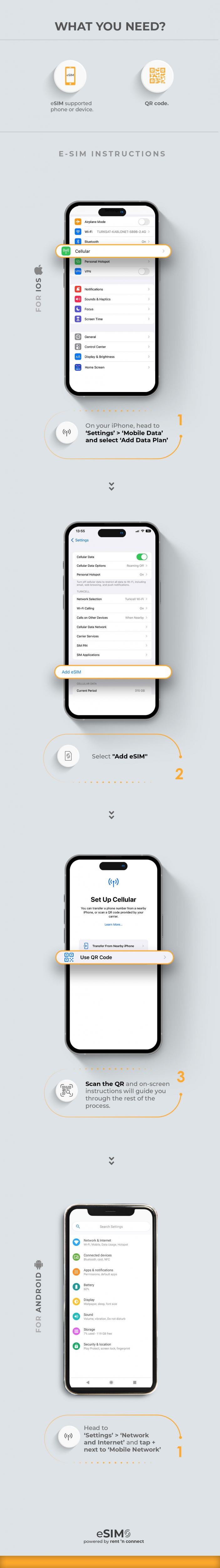What is e-SIM
The eSIM is a digital SIM that lets you manage your cellular plan from your carrier without having to use a physical SIM card. You can install eight or more eSIMs on an iPhone, and use two phone numbers at the same time.
E-Sim Setup Instructions
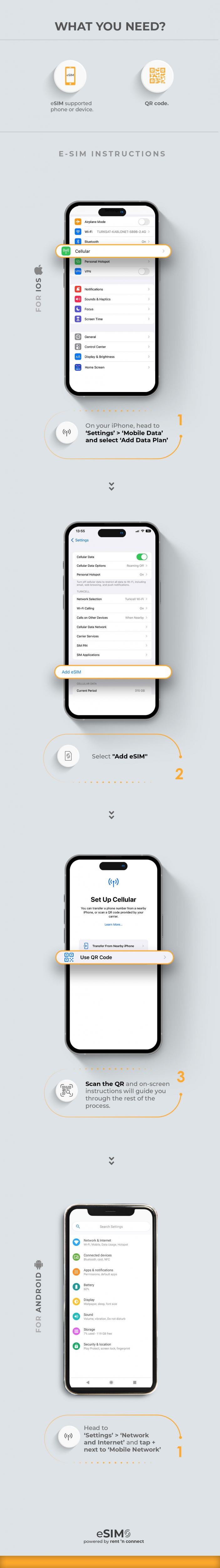
Manual Installation for iOS
"The activation code has been shared in the image that was sent to you"
-
Go to Settings > Cellular or Mobile Data > Add Cellular Plan.
-
Tap 'Enter Details Manually'.
-
Enter 'SM-DP+ Address' and 'Activation Code'.
-
Select a label for your eSIM.
-
Select your eSIM as default network for Cellular Data, do not turn on 'Allow Cellular Data Switching'.
-
Turn on ‘Data Roaming’.
Manual Installation for Android
"The activation code has been shared in the image that was sent to you"
-
Go to 'Settings', tap 'Network & internet', then tap + next to SIMs.
-
Tap 'Download a SIM instead?', then tap 'Next' in the following page.
-
Tap 'Need help?', then tap 'Enter it manually'.
-
Enter the code for Android, tap 'Continue' then tap 'Download'.
-
When screen shows “Download Complete”, tap 'Settings'.
Setting up data access
-
Choose the eSIM from SIMs.
-
Turn on 'Use Sim' and select 'Yes'.
-
Turn on 'Mobile data'.
-
Turn on 'Roaming' then select 'OK'.
-
If your eSIM connects to an incorrect network, tap 'SIMs' and then tap 'Automatically select network' on the next page to select the correct network manually.
-
Go back to the previous page, tap 'Access Point names', then tap '+' in the top right corner.
-
Tap to enter 'Name' and 'APN'.
-
Tap three dots in the top right corner then tap 'Save'. Go back to the previous page, then select saved APN from the list.
Terms of Use
- Rent 'n Connect E-Sim is only available in UK & EU countries.
- Free days you earned can be used between your reservation dates in UK& EU countries.
- A limited number of e-Sim are available for this campaign.
- Rent 'n Connect reserves the right to change/over "Free 3 days e-Sim Campaign" terms.
Which Apple devices support eSIM?
- iPhone 14
- iPhone 14 Plus
- iPhone 14 Pro Max
- iPhone 14 Pro
- iPhone 13, 13 Pro, 13 Pro Max, 13 Mini
- iPhone 12, 12 Pro, 12 Pro Max, 12 Mini
- iPhone SE
- iPhone 11, 11 Pro, 11 Pro Max
- iPhone XS, XS Max
- iPhone XR
- iPad Pro 12.9‑inch (4th generation)
- iPad Pro 12.9‑inch (3rd generation)
- iPad Pro 11‑inch (2nd generation)
- iPad Pro 11‑inch (1st generation)
- iPad Air (4th generation)
- iPad Air (3rd generation)
- iPad (8th generation)
- iPad (7th generation)
- iPad mini (5th generation)
Which Android devices support eSIM?
Samsung Devices that support eSIM
- Samsung Galaxy S22 5G, Ultra 5G, S22
- Samsung Fold LTE model
- Samsung Z Flip 4
- Samsung Z Fold 4
- Samsung Galaxy Z Fold 3 5G
- Samsung Galaxy Z Flip 5G
- Samsung Galaxy Z Flip
- Samsung Galaxy Z Fold2 5G
- Samsung Galaxy Fold
- Samsung Galaxy S21+ 5G
- Samsung Galaxy S21 Ultra 5G
- Samsung Galaxy Note 20 Ultra, Ultra 5G
- Samsung Galaxy Note 20 FE 5G
- Samsung Galaxy Note 20 FE
- Samsung Galaxy S20, S20+ and S20 Ultra
Google devices that support eSIM
- Google Pixel 7 Pro
- Google Pixel 7
- Google Pixel 6 Pro
- Google Pixel 6
- Google Pixel 5a 5G
- Google Pixel 5
- Google Pixel 4a
- Google Pixel 4
- Google Pixel 3 & 3XL (Limited support)
- Google Pixel 2
Motorola devices that support eSIM
Huawei devices that support eSIM
- Huawei P40
- Huawei P40 Pro
- Huawei P50 Pro
- Huawei Mate 40 Pro